TEAM SAP Vista
Typically replies in a few hours
Customer Care Team
Hi there
How can i help you today?
How can i help you today?

Start Whatsapp Chat
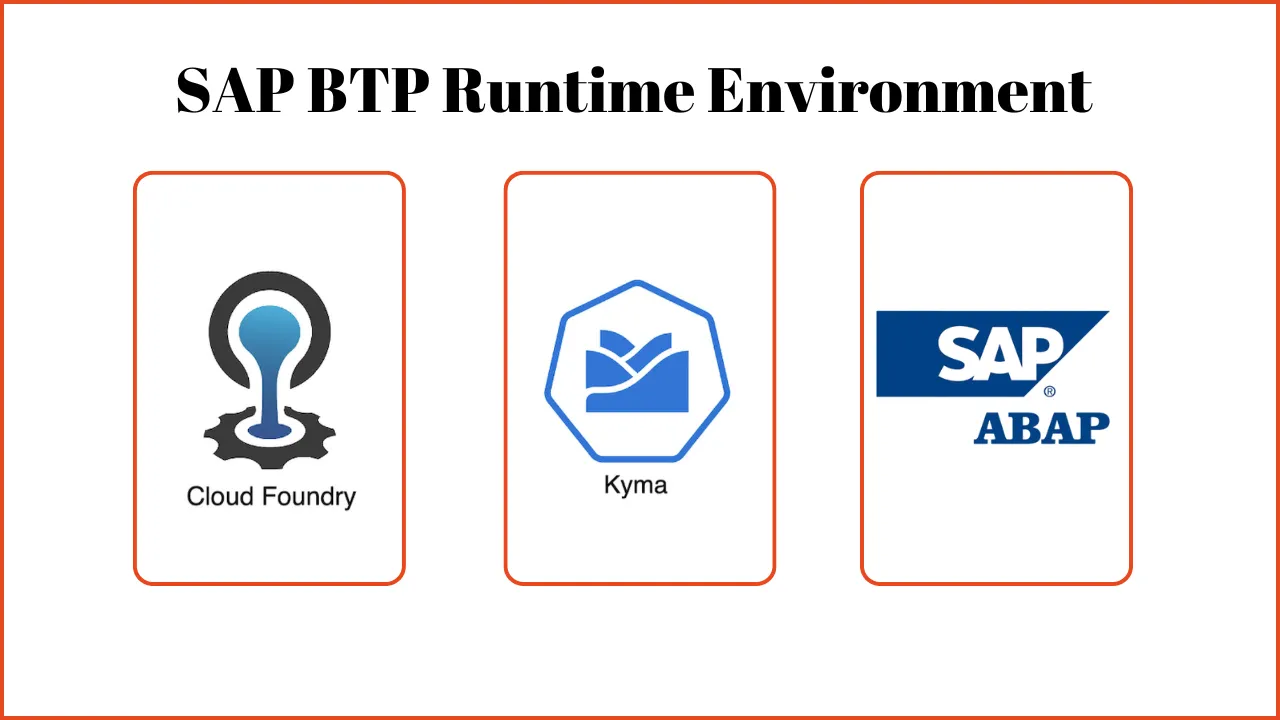
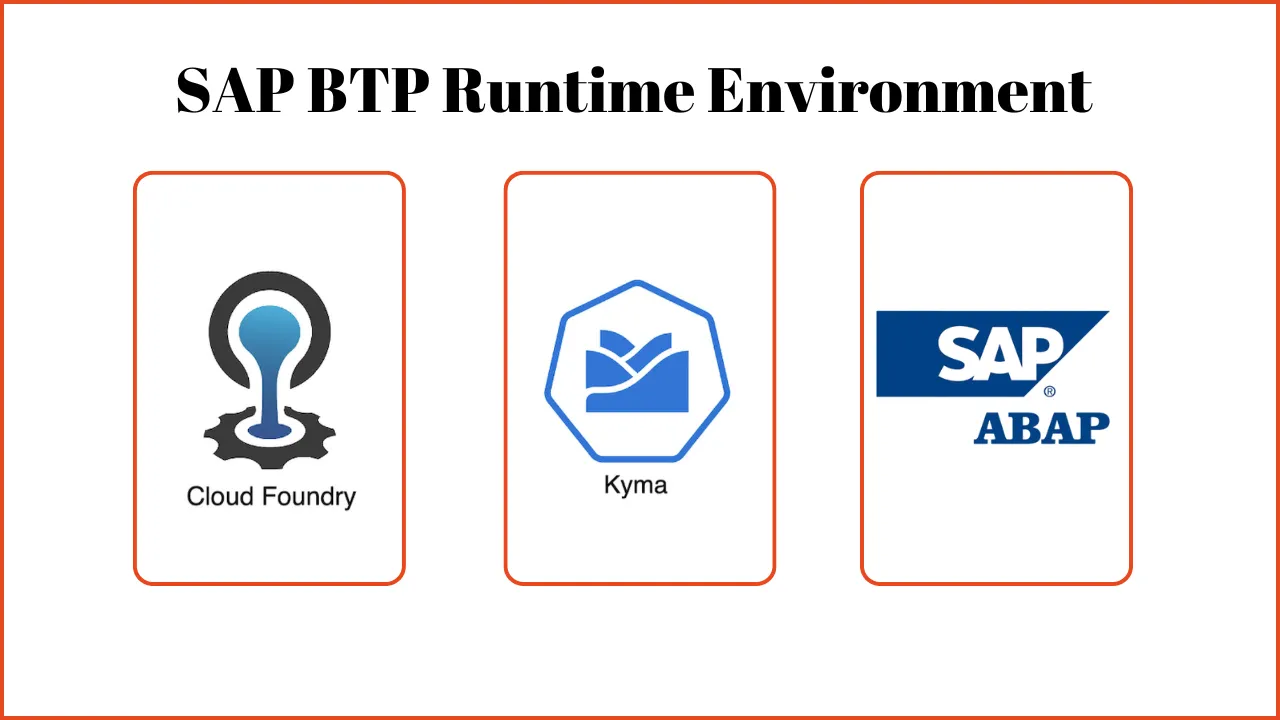
1. The runtime environment is where a program or application executes. It includes the operating system, hardware, and any necessary software components.
2. In software development, an environment refers to the set of tools, libraries, and configurations used for writing, compiling, and executing code.
3. Examples include integrated development environments (IDEs), text editors, and command-line interfaces.
SAP Business Technology Platform (SAP BTP) is a powerful solution offered by SAP, serving as the technical foundation for the entire SAP ecosystem. As a beginner, understanding the different runtimes within SAP BTP is essential. In this blog post, we’ll explore three major runtimes: Cloud Foundry, Kyma, and ABAP.
a. Description:
1. The Cloud Foundry environment is like a playground for building modern, cloud-based applications. It provides flexibility and scalability, allowing developers to create web and mobile apps using popular programming languages and tools.
2. Cloud Foundry is an opinionated application platform that brings efficiency, security, and speed to software development organizations.
b. Use Cases:
1. Building flexible and scalable software.
2. Developing applications that can run on the internet.
c. Key Features:
1. Supports popular programming languages (e.g., Java, Node.js, Python).
2. Enables seamless deployment to the cloud.
3. Provides auto-scaling capabilities.
d. Key Points:
1. Application Platform: Cloud Foundry focuses on providing a world-class, cloud-native developer experience. In this platform, the application is the unit of currency. Developers can focus solely on writing application code, while Cloud Foundry handles the complexity of building, managing, and running containerized workloads.
2. Efficiency and Speed: Cloud Foundry makes it faster and easier to build, test, deploy, and scale applications. It offers a choice of underlying infrastructure (including Kubernetes), developer frameworks, and application services.
e. How Cloud Foundry Works:
1. Load Balancing:
a. Clouds balance their processing loads over multiple machines, optimizing for efficiency and resilience against point failures.
b. In a Cloud Foundry installation, components like BOSH create and deploy VMs on top of physical computing infrastructure. Cloud Foundry runs on top of these VMs, following a configuration defined in a manifest document.
c. The Cloud Controller manages app lifecycles, running apps and other processes on the cloud’s VMs, ensuring demand balancing.
2. Authentication and Identity Management:
a. Cloud Foundry provides an OAuth2 server (UAA) and a Login Server for identity management.
b. These components handle user authentication, authorization, and secure access to resources within Cloud Foundry.
3. Storing Resources:
a. Cloud Foundry allows developers to store and manage resources such as app binaries, build packs, and service broker metadata.
4. Communicating with Components:
a. Various components within Cloud Foundry communicate with each other to ensure seamless operation. For example, the Diego Brain coordinates individual Diego cells to stage and run applications.
5. Monitoring and Analysis:
a. Cloud Foundry provides monitoring capabilities to analyze app performance, resource utilization, and system health.
6. Using Services:
a. Developers can leverage various services (such as databases, messaging queues, and caching) offered by Cloud Foundry to enhance their applications.
a. Description:
1. Kyma is designed for creating small, interconnected software pieces. It’s like having a room dedicated to microservices and extensions. Kyma allows you to extend SAP applications and integrate with other services.
2. The Kyma Environment is a runtime within SAP Business Technology Platform (SAP BTP) that allows developers to build cloud-native Kubernetes-based extensions using microservices and serverless functions.
b. Use Cases:
1. Building microservices.
2. Integrating with external APIs and services.
c. Key Features:
1. Offers serverless functions.
2. Provides event-driven architecture.
3. Supports custom connectors.
d. Key Points about Kyma:
1. Kyma as a Managed Service:
a. Kyma runtime is fully managed and provides a cloud-native Kubernetes application runtime based on the open-source project called “Kyma”.
b. simplifies the development and operation of enterprise-grade cloud-native applications by offering modular building blocks.
2. Capabilities of Kyma:
a. Microservices: Kyma implements a dedicated application runtime for deploying highly scalable, robust, and secure containerized microservices.
b. Integration: Kyma allows native consumption of the Multi-Cloud Foundation Services and smooth consumption of both SAP and non-SAP applications.
3. Out-of-the-Box Support: Kyma supports out-of-the-box features like CAP (Cloud Application Programming), SAP Cloud SDK, application router, and HTML5 deployer.
e. Managed Resources:
1. Kyma as a managed service automatically checks all Kyma-managed resources.
2. Any unexpected modifications are discarded, and the resource is reverted to its original state.
f. Components of a Kyma Environment:
1. Kubernetes Cluster: Each Kyma environment consists of a Kubernetes cluster based on the Gardener project. You can choose the cloud provider and region (data center) for your cluster.
2. Kyma Modules: A set of Kyma modules (picked by the user) is installed on the provisioned cluster. These modules provide essential capabilities for building and running applications.
g. Integration and SAP Systems:
1. A Kyma environment connects to a specific subaccount and runs on a single Kubernetes cluster.
2. You can configure the Kyma environment to connect to various SAP systems.
3. SAP systems connected to Kyma expose APIs and events, allowing you to extend their logic using serverless applications (called “Functions”) or deploy microservices.
a. Description:
1. ABAP (Advanced Business Application Programming) is closely associated with SAP systems. It’s the room where you work closely with SAP applications, perform customizations, and build extensions.
2. The ABAP Environment is a platform-as-a-service (PaaS) provided by SAP that allows developers to extend existing ABAP-based applications and develop new ABAP cloud apps.
b. Use Cases:
1. Enhancing existing SAP applications.
2. Writing custom logic for business processes.
c. Key Features:
1. ABAP programming language.
2. Integration with SAP systems (e.g., SAP S/4HANA).
3. Access to SAP-specific APIs.
d. Key Points about the ABAP Environment:
1. Purpose and Scope:
a. The ABAP Environment enables developers to leverage their ABAP expertise in the cloud.
b. It allows you to create extensions for ABAP-based products, such as SAP S/4HANA Cloud, and develop entirely new cloud applications.
2. Key Features:
a. Cloud-Optimized ABAP: The ABAP Environment provides a cloud-optimized version of the ABAP language. It is based on SAP HANA and serves as both a development and runtime environment for cloud apps.
b. Decoupled from the Digital Core: Developers can build ABAP cloud apps without directly impacting the digital core systems. This decoupling ensures flexibility and scalability.
c. Reuse Existing ABAP Assets: You can reuse existing ABAP assets (such as custom code or extensions) by writing your source code using ABAP Development Tools for Eclipse.
3. Development and Deployment:
a. Developers write ABAP code using modern tools and practices.
b. The ABAP Environment supports both traditional ABAP development and cloud-native development paradigms.
4. Integration with SAP Services:
a. You can transform existing ABAP-based custom code or extensions to the cloud.
b. The ABAP Environment allows seamless integration with other SAP services and APIs.
Understanding SAP BTP runtimes is crucial for beginners. Whether you’re building cloud-native apps, extending SAP applications, or customizing business logic, SAP BTP provides the right environment for your needs. Explore each runtime, experiment, and embark on your SAP BTP journey!
